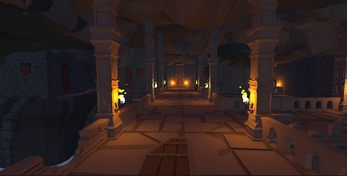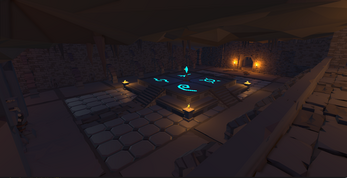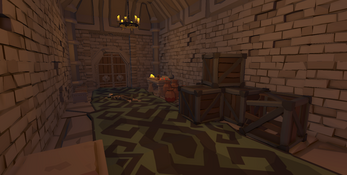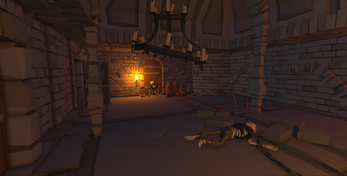Eternal (Demo)
A downloadable game for Windows
This is a demo - Eternal is no longer being developed, however, the demo will remain available for anyone to play for free :)
Description
Eternal is a stylized combat action RPG, heavily inspired by From Software’s souls-like games but designed specifically for a more casual audience while retaining a souls-like gameplay loop.
As the Inquisitor, you're the last hope in purging the Kingdom of Stormhaven of the evil that possesses it. Fight your way out of the ominous dungeon, explore the pillaged city and you’ll find a range of secrets to help you on your mission. Use a variety ofweapons, spells, and items to defeat the horde of enemies that dwell across the kingdom.
Keyboard & Mouse Controls:
- Mouse Movement = Camera Movement
- W = Move Forward
- S = Move Backward
- A = Move Left
- D = Move Right
- Left Mouse Button = Attack/Combo
- Middle Mouse Button = Lock-On to Target
- Right Mouse Button = Block/Defend
- Q (While locked on) = Move lock-on Target to Left
- E (While locked on) = Move Lock-on Target to Right
- ESC = Pause Menu
- Tap Space = Roll/Dodge
- Hold Shift= Sprint
- E = Interact with Items
- X = Use Consumable
- Left Arrow Key = Switch Left Hand Item
- Right Arrow Key = Switch Right Hand Item
- Down Arrow Key = Switch Current Consumable
- Up Arrow Key = Switch Current Spell
This game also features partial controller support (some menus must be navigated with a mouse).
If you are interested in giving us more feedback about the game feel free to answer this questionnaire once you have completed the demo:
https://forms.gle/Qj1Sny6f1Yj9DKMR7
Join us on discord for more updates and if you have more questions for us:
| Status | On hold |
| Platforms | Windows |
| Authors | DevonGritton, Dango, Liam Bansal |
| Genre | Action, Role Playing |
| Tags | 3D, Atmospheric, Fantasy, Low-poly, Medieval, Singleplayer, Third Person, Unity |
Download
Install instructions
Download the game and place it in a folder of your choice. Proceed to unzip the game with an application such as WinRar or 7zip and launch the executable file (.exe). Have fun :)
Development log
- Eternal Update 0.4 "Cave"Jun 14, 2022
- Eternal Update 0.3 "City"Apr 13, 2022
- Eternal Update 0.2Mar 15, 2022